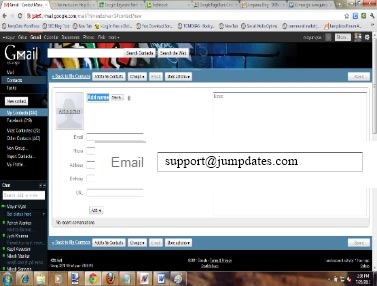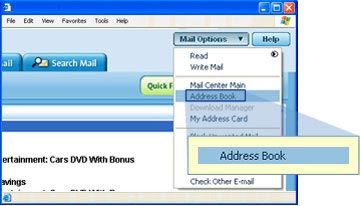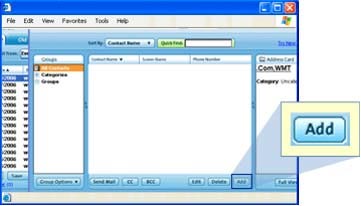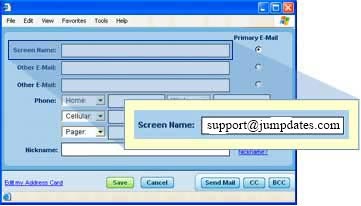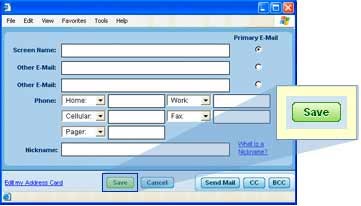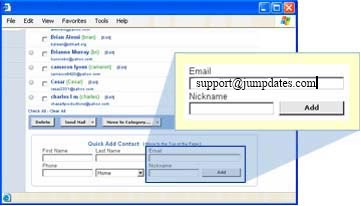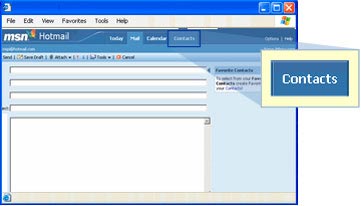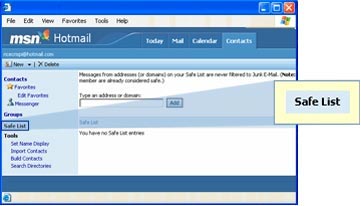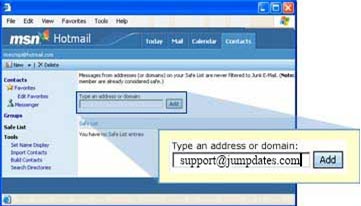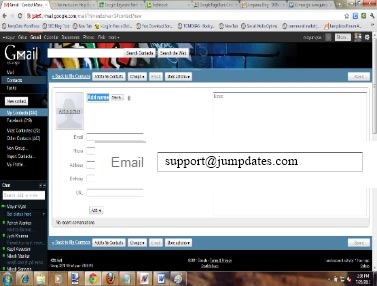AOL
- On the Mail Options menu, select Address Book.
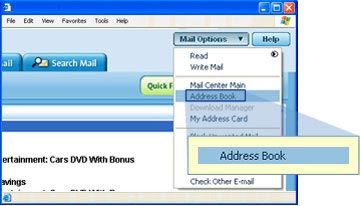
- Select Add or Add Contact.
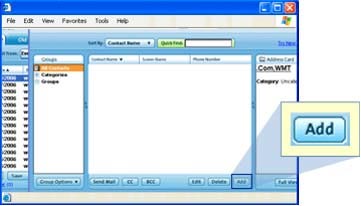
- Type or copy and paste [email protected] or [email protected] in the Screen Name text box.
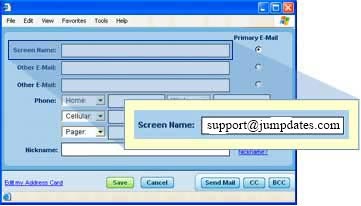
- Click Save.
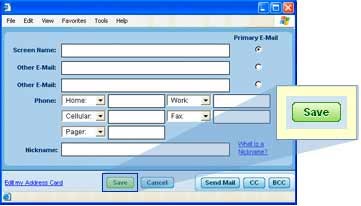
YAHOO
- Select the Addresses tab at the upper left.

- In the Quick Add section at the bottom of the screen, type or copy and paste [email protected] or
[email protected] in the Email text box. Click Add.
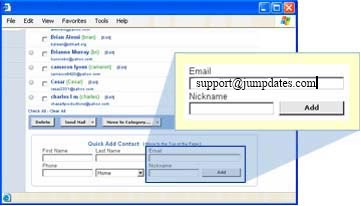
HOTMAIL
- Select the Contacts tab at the top center.
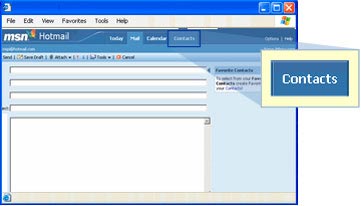
- Select Safe List on the left side of the screen.
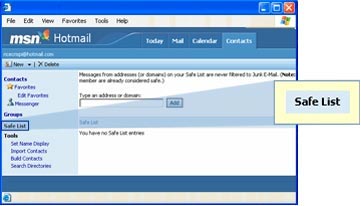
- Type or copy and paste [email protected] or [email protected] in the Address or
Domain text box. Click Add.
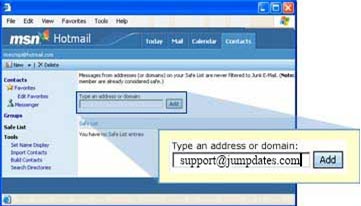
GMAIL
- Select Contact Tab on the left hand side,
- Select New Contact right below the Contact Tab,
- Type or copy and paste [email protected] or [email protected] in the Email address and
click on Add to My Contact.