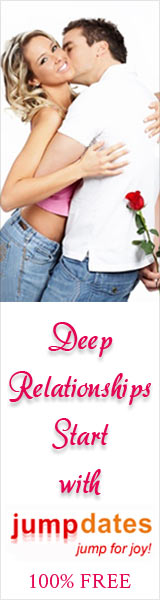Posts Tagged ‘browsers’
Traveling abroad to meet your loved one, here is a simple way you can save in online air fares
Monday, August 22nd, 2016
Many folks take the internet for granted and they happily open up their browsers and go hunting for cheap online fares. What you don’t know and not always astute to is the ways browsers and websites interact with each other and they can paint a different picture when it comes to pricing.
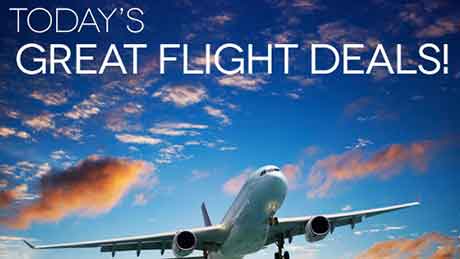
Airline fares accurate? - use of browser cookies
For example, let’s say you went to these online airfare checker sites and they are many of these and you decide to look up fares but have not decided. You will most likely see the fares change with each day. However, the question is, are the fares a reflection of the market movement in prices or because the website knows you through your cookies when you come and visit the site.
You won’t be surprised at the alarming way that Google is able to track you when it comes to pushing ads to your face. Say, you went to an online ecommerce store and you surf around the net, you will most likely see the same ad show up time and time again. These are all done through the cookies.
In the same way, websites that offer you deals on airline prices will most likely be able to tell if you are revisiting the site from looking up the cookies that is embedded to your browser. Remember cookies are not a bad thing, they are a way to enable websites to hold your last session and as such and can be used by websites (safely) to provide you with richer user experience. However, the airline fare checker sites can leverage this knowledge to push ‘new prices’ to you based on how frequently you have visited the site. They will also consider the fear-mongering trick of how late you leave the ticket towards your flight date to push higher prices. Heck, airline, hotels, cars and other businesses have been doing this for years!
So how to overcome this ‘shadowing’ that airline, hotel price checker sites use? Very simple, just open up a new browser and do the same search again. I usually have Google Chrome, Firefox and Opera on my Windows 10 machine. I can also delete the browser history which will also clear your cookies cache, check with the browser that you are using. Just today, I saw a price hike from a company (who I won’t bad mouth) from the yesterday’s prices and then I did the same search on another browser and lo and behold completely different prices!
Brought to you by
Jumpdates ThinkTank Labs.
Tags: air fares, airline fares, browsers, cookies, hotel fares, price hikes