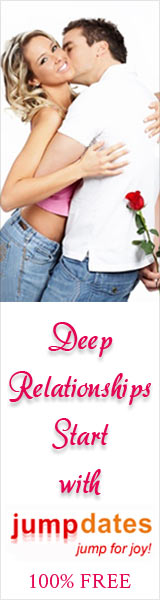Review of Free Mobile Dating App for Android, Zoosk.com - Part 2
Registration Process
Once you download the app., tap on the Zoosk icon on the phone dashboard, it will launch the app. Here also zoosk has maintained the same login facility as you can register thru the conventional way or if you are tired of doing the registration then use the more easy route of facebook login to be the face on zoosk.com.
Taking the conventional route to see how it goes, I needed to specify the name, userid, password and age in the first step of the registration.
After the first step, you get a confirmation mail to your specified email address and you need to click on confirmation box from your android phone to get you account started. One you have clicked on that you are allowed to go to the 2nd step.
The 2nd step is for personal traits, like all other 100 free dating sites. You need to provide details like appearance, location and info about your professional status. This app has an inbuilt GPS system integrated with it, just click on locate me and it will locate you and update your current location with city name.
Login & Ease of Use
User can login using the email address and password. Like the few previously reviewed apps like PoF and DateHookUp, this app is also very user friendly and all the menus like profile, views, activities, search, friends and etc. is on the app dashboard help in the navigation.
Tags: review of free mobile dating app, Review of Free Mobile Dating App for Android, review of free mobile dating app for zoosk, zoosk.com