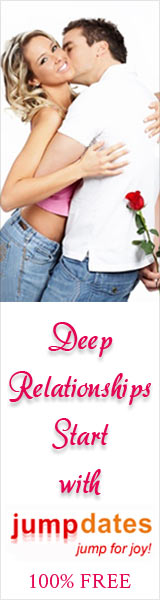Review of Free Mobile Dating App for Android, eHarmony.com - Part 3
Browse & Search Features
All the menus are categorized and positioned making it very easy to navigate around the dashboard.
eHarmony uses complex yet effective matching system and because of that searching is not the focus of their website and same is true of their mobile dating app. They match your profile with other profiles and these results can be seen in the “My Matched” section.
Messaging
There is a section in “My Matches” where you can see the matched profiles similar to their current website. You can sort them my date and by name.
Apart from this you need to get the subscription/paid membership of the dating site to use full functions of this app.
How Much It Cost
You can get the subscription activated from the App itself there is section in the App “Subscribe Now” . Check out the snap for subscription packages.
Tags: android mobile app for eharmony, eHarmony.com, Review of Free Mobile Dating App for Android