
Review of Free Mobile Dating App for Android, DateHookUp.com - Part 3
Photo Profile Section
Uploading photo is an optional step in the registration process. You can upload a pic. after login to your free dating profile and just tap on photos option. You can upload photo from your phone’s gallery. Like other free mobile dating app, taking snap from phone cam and save it on dating app is not a feature with DateHookUp.com.
You can upload maximum 16 photos to your profile.
Browse & Search Features
Browsing thru this app is fun; entire app is very swift and I did not get issue during the review. As you login to this app you land to dashboard of the DateHookUp app where there are menus like – quick options, comprises of online member, who viewed you, your profile link along with photo uploading link.
Searching is the part of top menu of the app. Like their free dating sites counterpart Plentyoffish, Datehookup.com searching is divided into categories of 5 sections.
• Quick - Here you can search by selecting age criteria, country and distance from specified zip code.
• Advance – In addition to quick search user can make more refined search by filtering singles on the basis of physical, education and employment and personality.
For more from Jumpdates, follow us on Twitter @Jumpdates_com
Be a fan on Facebook to get latest dating trends - http://www.facebook.com/Jumpdates
Tags: DateHookUp.com, review of free mobile dating app, Review of Free Mobile Dating App for Android, review of free mobile dating app for DateHookUp.com






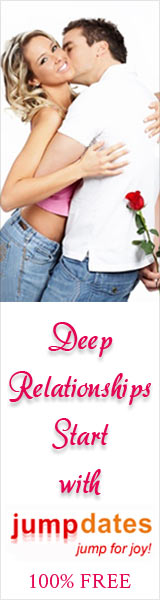
I loved as much as you will receive carried out right here.
The sketch is tasteful, your authored material stylish.
nonetheless, you command get bought an shakiness over that
you wish be delivering the following. unwell unquestionably come more formerly again since exactly the same nearly very
often inside case you shield this hike.
Also visit my website :: dating