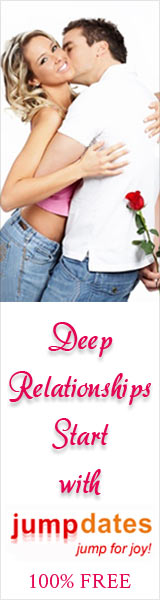How to add a good photo to your profile - part 3
<<< How to add a good photo to your profile - part 2
Once the photos have been taken you will want to examine it carefully and get approval from others of which ones are the best.

check the picture size before submitting to your profile
It is a good idea to have some pictures taken and review them before you proceed with taking more pictures.
You may find that the background doesn’t work or the lightning level is not good and you may want to change your clothes or location.
After you have selected your photos for upload you will want to load them into your PC or Mac so you can then upload to the website.
Once the files have been imported into your computer, open them with a photo editor.
You can get many photo editors that are free or use the free Google Picasso which will allow you to organize all your photos and even do some editing to them.
How to add a good photo to your profile - part 4 >>>
Tags: breaking the ice