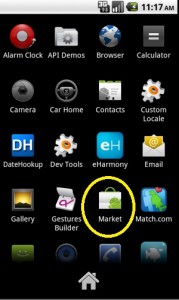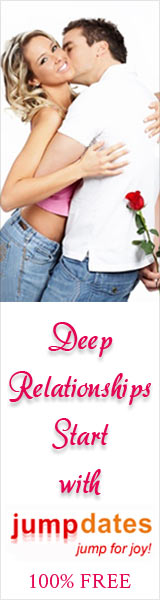Review of Free Mobile Dating App for Android, eHarmony.com
Prerequisites for Free Mobile Dating App
It requires Android version 1.5 or higher, you can download this app from android market, if you are new to android market then possibly you need to setup your Google account to android market website. Downloading and installing this app takes 10 mins., once done it app shortcut is on dashboard of the phone.
Check the app page www.eharmony.com/mobile
Look and Feel
Very similar to eHarmony website, the android app is also very good and they maintained the same color combination for android app. The background image is unusual with a ‘wooden floor’ look when you are going through the registration process. Otherwise it’s the same color combination (dark blue and sky blue).
Registration Process
Very different from other free dating sites eHarmony.com work on complex matching system which includes you personal, behavioral, social and much more. Keeping this in mind the registration process is designed and has 6 steps, if you are looking to rush thru the process then wait. It is better to start the process when you have more time in your hands and feel comfortable.
The entire process takes 30 mins. if you are quick, otherwise allow for more time. There were times when the app. crashed many times prolonging the registration time.
Tags: android mobile app for eharmony, eHarmony.com, Review of Free Mobile Dating App for Android